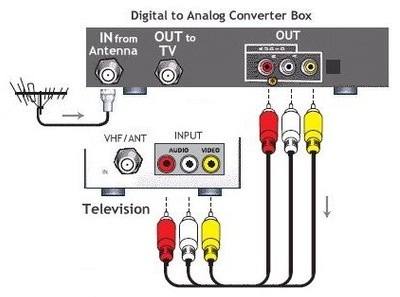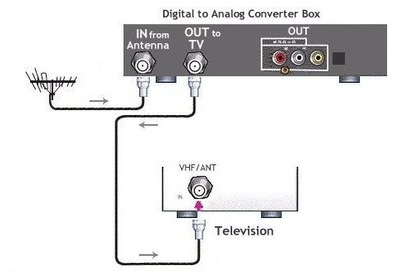DTV Information For Millard County
Welcome to Millard County’s DTV web site. The purpose of this web site is to help you understand how you can receive the new HDTV and SDTV Television signals by way of the Millard County DTV Translator Network.
On June 12, 2009 all analog television signals ceased operation for all “Primary” Broadcast Stations. (Salt Lake City Area). For the Millard County Translator network, installation at each translator site must be complete in order to begin with the new digital broadcasts. Many translator sites are already broadcasting the new DTV signals. This web site will inform viewers in the Millard County area, of a time frame when digital broadcasts will begin in their area. This web site will be updated on a regular basis.
Important points you should understand about this amazing new technology.
The new digital television signals offer picture perfect video and sound. When viewing a picture on an HDTV, it will be displayed in one of two formats, one format could be Standard Definition TV, (SDTV) or the other format could be High Definition TV (HDTV). Although SDTV picture quality is extremely clear, HDTV programs contain higher resolution content, with a picture quality result that is absolutely amazing.
When viewing digital television signals with a set-top box converter on an older analog style TV, the picture quality will always be Standard Definition (SDTV).
In order to receive these “County Operated” off air digital signals, all that is needed is an outside UHF TV Antenna and a proper length of RG-6 type coaxial cable to connect the outside UHF antenna to your digital set-top box receiver or High Definition Television Set.
Once the outside UHF antenna is properly connected to your HDTV or digital set-top box receiver, it is then necessary to go into the menu of your digital receiver, and do a “channel scan.” After completing the channel scan, the viewer will then be able to view the digital transmissions.
On this web site, you can click on the location which serves your community, and view a channel list of current channel programming and information. Also, each site has a map showing the translator site that is closest to your home. Most people probably already know the location of the county TV translator site for their community. This is very important when mounting their outside UHF antenna. For those who may not know the location of the county TV translator site serving their community, you can enter your street address in the Google map website and it will give you the proper orientation for your antenna.
If you experience difficulty in receiving the new digital signals, consider these key points:
1.Do you have a UHF antenna? (A Channel Master Model 4221-HD works very well)
2.Is it properly pointed toward the TV translator site serving your area?
3.Try to avoid obstructions which might be between the UHF antenna & the TV site. (trees, buildings, etc.)
4.With coax cable, connect a single set top receiver or HDTV, bypassing all line amplifiers and splitters, directly to your UHF antenna before doing a channel scan.
If you operate several TV’s from the same UHF antenna, you will need a properly installed amplifier and splitter. You may need some technical assistance.
Antenna Alignment and Orientation Examples
Visit the Digital TV Antenna Guide page for examples of how to align and orient your antenna for optimal reception of digital signals.
Digital Converter Box Connection Examples
Review the diagrams below to see examples of how to connect a digital TV converter box to you television using an RF or RCA connector.
Digital TV Converter Box – RCA connection
Digital TV Converter Box – RF Connection
Commercial Business Radio
TV Technician Office
700 N US-6 #6
Delta, UT 84624
Office:
435-864-5000
After hours:
Clayton 435-406-1668
Kendall 435-864-7415
Bryant 435-864-7052